Hagen Business Systems
Hagen Business Systems helps construction employees learn faster. By Carol Hagen
Construction has seen a technology explosion and it is expected to continue at a furious pace. Software updates, new applications and emerging solutions are cropping up to solve complex problems and deliver better outcomes. How do you and your employees keep up? You aren’t – and a huge chunk of the reason is time.
The millennials were born with technology in their hands so they can learn new software by watching YouTube videos, right? While this may be true for some, you need to give them the time to learn and vary the learning methods by leveraging the Learning Pyramid. Software skills often build upon each other and retention is paramount to keep them moving forward. There’s nothing more frustrating than to send your team to class and they only can recall 30 percent of the material. That’s your typical result when watching YouTube videos.
Most employees want better tech skills and adult learners prefer instructor-led training. The reason is simple: focus and immediate feedback. They want to be able have their questions answered so they learn efficiently and effectively.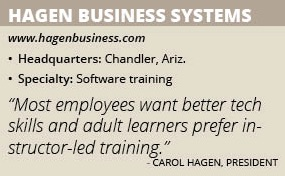
It seems when technology is expensive, the training is a company priority. You never buy Total Station software without making sure your layout crew knows how to use it. This ensures you get accurate layouts, faster production and makes for a fabulous return on investment. We can’t turn back time but we can avoid wasting it. Recognize that there are many more of your employees using ubiquitous software solutions than Total Station. Translation – your team is working harder, not smarter.
Software Shortcuts
When was the last time you offered training on Excel or Bluebeam Revu? I can’t tell you how many times I’ve watched people in Excel scroll to the bottom of a column when they could have jumped there with CTL+ι, or opened the ribbon to select auto sum instead of using the shortcut ALT+= in the cell where they want the total of the row or column.
One of my favorite time-saving tips in Bluebeam Revu is the backspace key. When using polylength, perimeter and area measurements, the backspace key deletes the last control point placed. It is ideal when you click in the wrong place and much faster than deleting the markup to start over. Another timesaver is a hidden feature, deskew. It doesn’t appear on any toolbar and will straighten any document that was scanned in crooked. The deskew shortcut is CTL+ALT+D, then pick two points that should be a level line under the content that’s skewed. Voilà, the slant is gone.
The No. 1 reason contractors aren’t training is they’re short on people. They can’t find enough workers to fill their open positions and so can’t afford to take people off a project for training. This reminds me of a famous quote by Zig Ziglar: “The only thing worse than training your people and losing them is not training them and keeping them.”
As a Bluebeam-certified instructor, I recently led two days of Bluebeam Revu training at SEMA Construction in Centennial, Colo. While some students were novice, there were a couple project managers who were considered well-versed Bluebeam Revu users in the class. They attended both full days and kept picking up tips, tricks, hidden features and best practices with stories, and humor blended in. At the end of two days, one of them remarked, “I’m going to save five hours every week from what I’ve learned in these two days.”
Remote Learning
When on-site training isn’t feasible, web training can be an alternative. There are numerous prerecorded courses available, however, there are still those pesky issues of feedback and retention. Look for web courses that have exercises and quizzes to keep students engaged. Still, canned courses may not be ideal. Being able to customize your classes offers the better solution by delivering training focused to the student’s needs. This can only be done with live instructor-led web training and reaps many rewards.
When training remotely using GoToMeeting, we ask students to attend from their conference/training room and bring their laptops. Sometimes they remain at their desks if they have two or more monitors. This allows the student to see the teacher’s screen while simultaneously running through the process on the other monitor. That’s a participatory teaching method called “practice-by-doing” and it is 75 percent effective for retention. Learning by doing reinforces what they have learned but working in a classroom can raise retention rates higher.
At conference tables and in classrooms, we recommend pairing students up and have those student pairs teach each other. Their classmates appreciate the help and you achieve 90 percent retention for those teacher aides. Of course, this is easier on-site but can be effective with a few sample exercises for students to attempt on their own. We encourage our web training sessions to have an extra 15-30 minutes tacked on to take advantage of this method.
With long hours on jobsites, your team is desperate to master shortcuts and leverage every time-saving feature, workflow and best practice. They want to get the job done right without 12-hour days so they can spend quality time with their families. Let’s achieve the most productivity from the employees we have. Find a trainer that will empower your employees and get them on the information highway with honed skills for the applications they use every day.